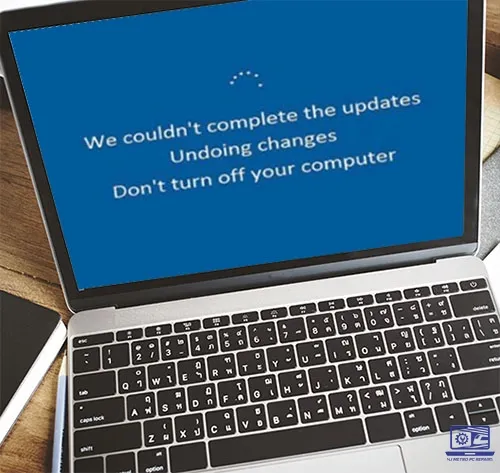
We couldn’t complete the updates. Undoing changes. Don’t turn off your computer. - Boot Loop - SOLVED!
Undoing Changes Made To Your Computer - Boot Loop - SOLVED!
To fix the issue with your laptop continuously looping with the message "undoing changes made to your computer," follow these steps. This involves booting into Safe Mode and deleting specific update files. This process is safe and will not harm your system.
Step 1: Enter Safe Mode
- Restart Your Laptop: Press the power button to turn off your laptop, then press it again to turn it on.
- Interrupt the Boot Process: Immediately start the laptop and forcefully turn it off by holding the power button. Repeat this three times. On the fourth restart, your laptop should enter the Windows Recovery Environment (WinRE).
- Navigate to Advanced Options:
- In the WinRE screen, choose
Troubleshoot. - Select
Advanced options. - Click on
Startup Settings.
- In the WinRE screen, choose
- Restart in Safe Mode: In the Startup Settings, press the number for
Enable Safe Mode(usually4).
Step 2: Delete the Update Files
- Open File Explorer: Once in Safe Mode, press the Windows key + E to open the File Explorer.
- Navigate to the Folder: Go to the C: drive, then navigate to
Windows>SoftwareDistribution>Download. - Select and Delete Files:
- Press Ctrl + A to select all files and folders within the
Downloadfolder. - Press the Delete key or right-click and choose
Deleteto remove these files. - If prompted for permissions, click
YesorContinueto approve the deletion.
- Press Ctrl + A to select all files and folders within the
Step 3: Restart Your Laptop
After deleting the files, close the File Explorer and restart your laptop normally by clicking on the Start menu > Power icon > Restart.
Additional Notes
If you encounter difficulties entering Safe Mode using the above method, you may need to consult your laptop's manual or support site for model-specific instructions on accessing the Windows Recovery Environment.
Deleting files from the SoftwareDistribution\Download folder is safe and typically resolves issues related to Windows Update without affecting your personal data or the overall functionality of your system.
By following these steps, you should be able to resolve the boot loop issue caused by a corrupted Windows Update file.
Hope this helped!
Chris Mallistone: NJ Metro PC Repairs
