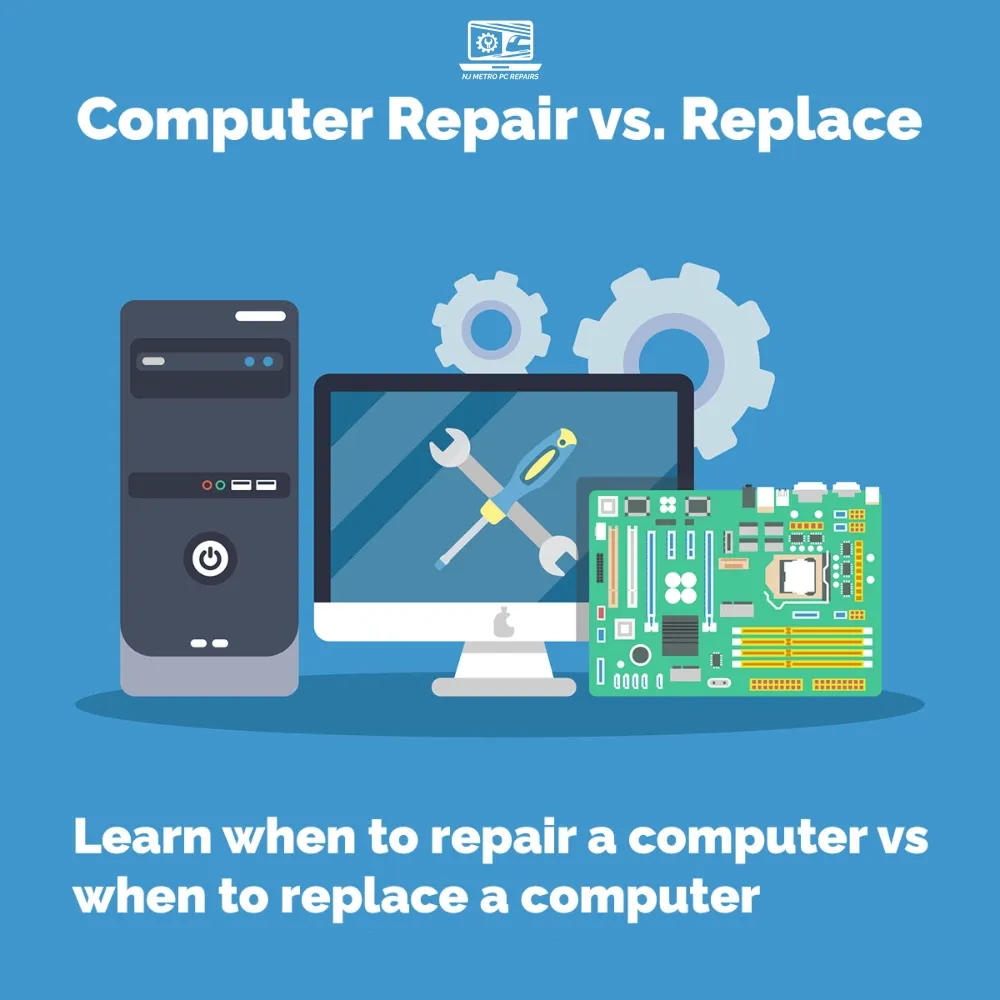
Computer Repair vs. Replace: How To Decide Whether Computer Repair Is Worth The Cost
As A General Guideline, Before We Dig In:
- If the computer problem is software-related or related to the operating system, and the computer is less than 5 years old, it's likely cost-effective to proceed with repairs.
- For laptops over 2-3 years old with physical damage (e.g., broken screens, damaged hinges, water damage, cracked cases) or experiencing issues like overheating or motherboard failure, replacement is recommended unless they were top-of-the-line models at the time of purchase.
- If the computer repair costs exceed a significant portion of the computer's current value or if the repairs are likely to be recurring, replacement may be the more economical choice.

Computers Over 3-5 Years Old Risk Obsolescence - But Check Usage Before Replacing
Computers older than 3-5 years may soon become obsolete and incompatible with modern software, making replacement a more viable option. However, before deciding whether to repair or replace, it is important to consider how the computer is used. For basic usage like web browsing, email and word processing, an older computer may still suit the needs of the user.
For Basic Usage (Like Web, Email & Word Processing), Repairing An Older Computer Might Still Make Sense
If the only uses of the computer are internet browsing, email and document editing, repairing an older computer may still be worth the cost. Since the user will not need to run intensive software or games that require modern hardware specs, an older machine that has been repaired can get by just fine for basic day-to-day tasks. Factors like the original cost of the computer should also impact the repair or replace decision.
Repair vs. Replace: Cost Analysis
The original cost of the computer is a key factor in deciding whether to repair or replace it. For example, a $2,000 gaming laptop might warrant more extensive repairs compared to a $500 basic use laptop, when issues arise. Additionally, the cost estimate for repairs and the price-to-performance ratio of new replacement computers should be analyzed.
When comparing costs, it's also worth noting that buying a new computer may still require professional computer support (and the resulting cost).
For Example, you may require a computer technician to assist with things like:
- Data Migration from the old PC
- Connecting the new computer to the Internet or to your printer
- Setting up your programs and antivirus protection on the new computer
- Bloatware removal from the new computer
Estimating Repair Costs
There are also cost differences for repairs between desktop computers and laptops. Desktop computers tend to be easier and less expensive for certain hardware repairs and replacements related to components like hard drives, RAM, and graphics cards. Laptop repairs tend to be more complex and costly for hardware issues.
New Computers: Price vs. Performance
For users who need to run more demanding software for gaming, video editing, design work or other intensive tasks, replacement may make more sense than repairing an older computer, in order to gain access to substantially improved performance and specs. The latest model computers will be built to handle processor-heavy and graphics-intensive programs that an older machine may struggle with or be unable to run altogether.
Assessing Repair Value for Older Models
When evaluating whether to repair or replace an older, lower-spec computer, determine what types of software the user needs to run. Repairs may return an outdated machine back to working order, but replacement is necessary for ensuring hardware capability keeps pace with the demands of new, resource-intensive applications.
Decision Guide: Repair or Replace
In summary, if the computer is only used for basic tasks, repairs may breathe extended life into older machines. However, intensive software requirements, hardware limitations and cost factors often necessitate upgrading to a newer system versus sinking money into short-term repairs for an obsolete computer.
Analyzing Computer Damage and Performance
When a computer exhibits problems, assessing the failures and performance impact is key to making the repair vs. replace decision.
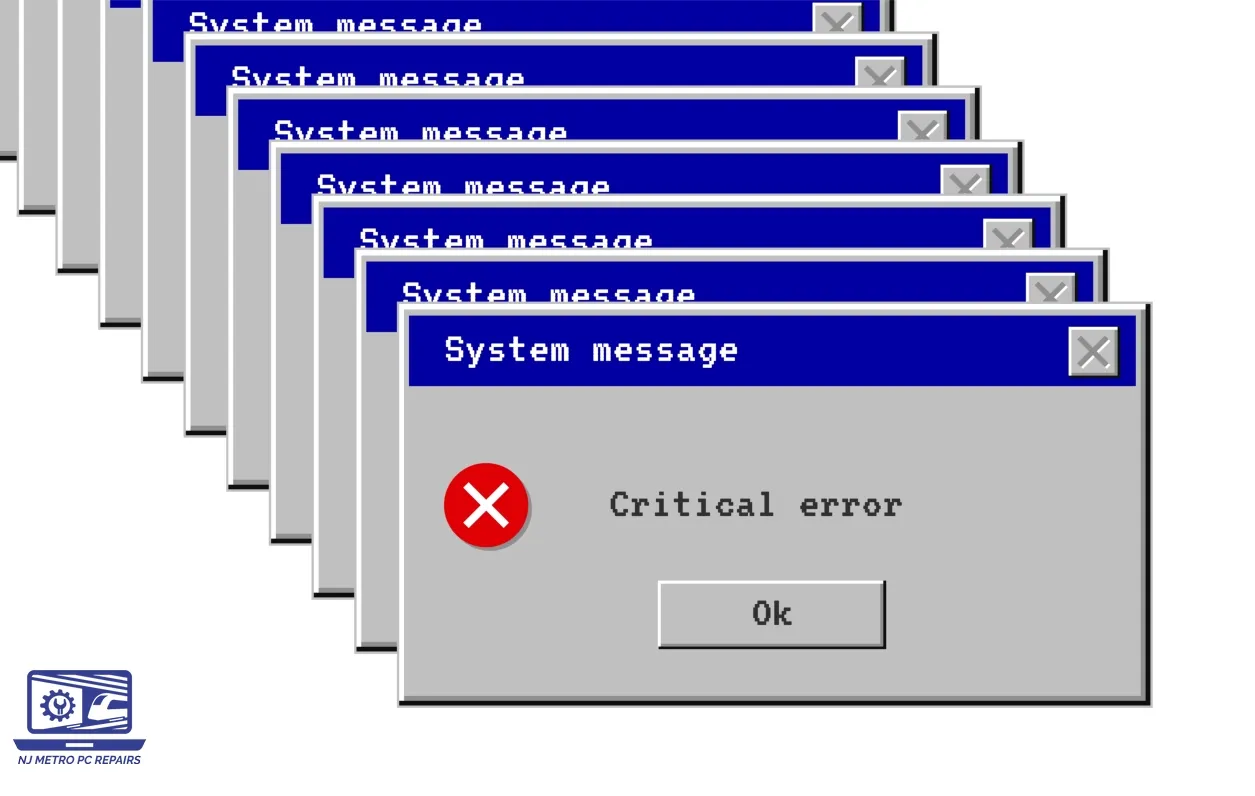
Identifying Severity of Issues
If the performance problems appear isolated to software malfunctions, a fresh OS installation may resolve many of the issues - provided the hardware still meets specifications to run the desired operating system and software. However, multiple or severe hardware failures likely necessitate replacement versus repairs.
Impact of Multiple Damaged Parts
If multiple key components like the hard drive, RAM and graphics card are damaged or failing, the replacement cost for repairs starts creeping closer to that of getting a new computer. At a certain threshold of required repairs, replacement becomes the more cost-effective route.
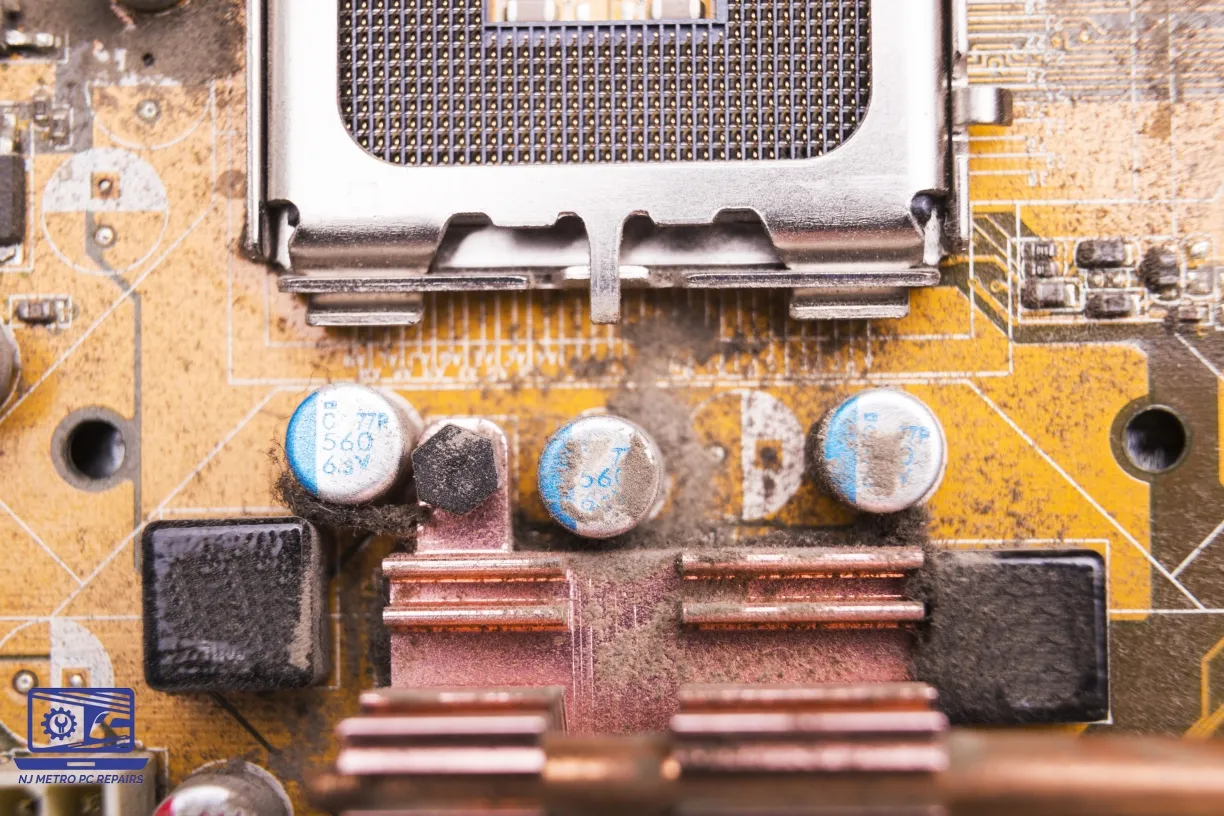
Core Component Failures
Critical component failures like a damaged motherboard often requires replacement instead of repair, given accessibility issues and replacement part costs. For example, motherboard repair or replacement on a laptop can run over $500 in many cases - making replacement the better financial option at that point.
Repair vs. Replace: Battery and Screen Issues
Two of the most common portable computer repairs involve battery issues and screen damage. Replacing a laptop battery or screen is often the more cost-effective solution over getting a brand new system. However, limitations may still apply for older models in terms of part availability.
Upgrade Limitations and Performance Impact
Hardware constraints on certain computers also restrict upgrade capabilities - accelerating the need for replacement.
Hardware Constraints on Upgrades
For example, some laptop models have RAM soldered to the motherboard, preventing upgrades. If the RAM cannot be upgraded to improve speed and performance to at least 8GB, the hardware limitation may severely restrict usability for modern operating systems and software.
RAM and Storage: Replacement Necessity
Lacking adequate RAM and storage capacity also fuels the need for computer replacement in order to run today’s memory-intensive applications and operating systems. As software and OS resource demands evolve, lower-spec’d legacy computers lose the ability to keep pace.
Aligning Computer Capabilities with User Needs
Ultimately, the decision for repair vs replace comes down to aligning the computer's hardware capabilities and performance with the user's functional requirements and budget.
Cost-Effective Repairs for Basic Use
For users with basic computing needs and tight budgets, extending the service life an older computer through cost-effective computer repairs may be the ideal solution.
Latest Specifications for Advanced Tasks
For users requiring intensive software and maximum speed, memory and graphics output for advanced tasks like gaming, design work and programming, upgrading to a new computer with high-end specifications becomes necessary.

Data Backup Prioritization for Repairs or Replacement
Whether repairing or replacing a computer, users' data should be properly backed up first before beginning any work. Backup services like cloud backup make protecting documents, photos, videos and other important files quick and hassle-free. Don't jeopardize losing your files - back up your data! Data recovery is expensive, but data backup is cheap.
Computer Warranty Status
An often overlooked but crucial consideration is the warranty status of the computer experiencing issues.
Computer Manufacturer's Warranty vs Extended Warranty with Accidental Damage Coverage
Most new computers come with at least a 1 year limited warranty from the manufacturer, covering certain hardware failure repairs and replacements. Purchasing extended warranties with accidental damage coverage further protects certain repair costs. So check whether an existing computer warranty is active before paying out of pocket.
Out-of-Warranty Repairs: Costs and Considerations
For an out-of-warranty computer, the user must foot the bill for any repairs. Without warranty cost assistance, replacement begins to compare more favorably from a financial perspective for significant issues.
Buying New Is An Investment In The Future - It Ensures Your Computer Has The Hardware Necessary For Long-Term Usage
Although computer repairs can prolong short-term usability, upgrading to a new machine represents an investment in future-proofed performance. New computers come equipped with the latest hardware specifications and capabilities essential for running both current and upcoming operating systems and software applications.
Embracing The Latest Tech: The Value Of Future-Proofing
While functional, computers over 3-5 years old invariably lack processing speed, graphics capabilities, RAM and storage space compared to what is considered standard among new devices. Repairs may temporarily bridge minor performance gaps and extend usefulness slightly. However, embracing future hardware requirements through new computer adoption enables stability and support over the long haul.
Environmental Impact Of Computer Repair vs. Computer Replacement
There are also environmental impacts to evaluate regarding the repair vs replace decision. Repairing computers rather than discarding them helps reduce harmful e-waste. However, upgraded computing efficiency gained through new device adoption also benefits sustainability initiatives. Considering both positions - repair supporting reuse but replacement enabling energy efficiency advances - is prudent.
Ultimately though, proper computer recycling at end-of-life, whether through donation, resale or safe hazardous material disposal, judiciously minimizes environmental footprints.
| Key Considerations | Recommendation |
|---|---|
| If the computer problem is software-related or related to the operating system, and the computer is less than 5 years old | Proceed with repairs |
| For laptops over 2-3 years old with physical damage or experiencing issues like overheating or motherboard failure | Replacement recommended |
| If the repair costs exceed a significant portion of the computer's current value or if the repairs are likely to be recurring | Consider replacement |
Hope this helped!
Chris Mallistone: NJ Metro PC Repairs
